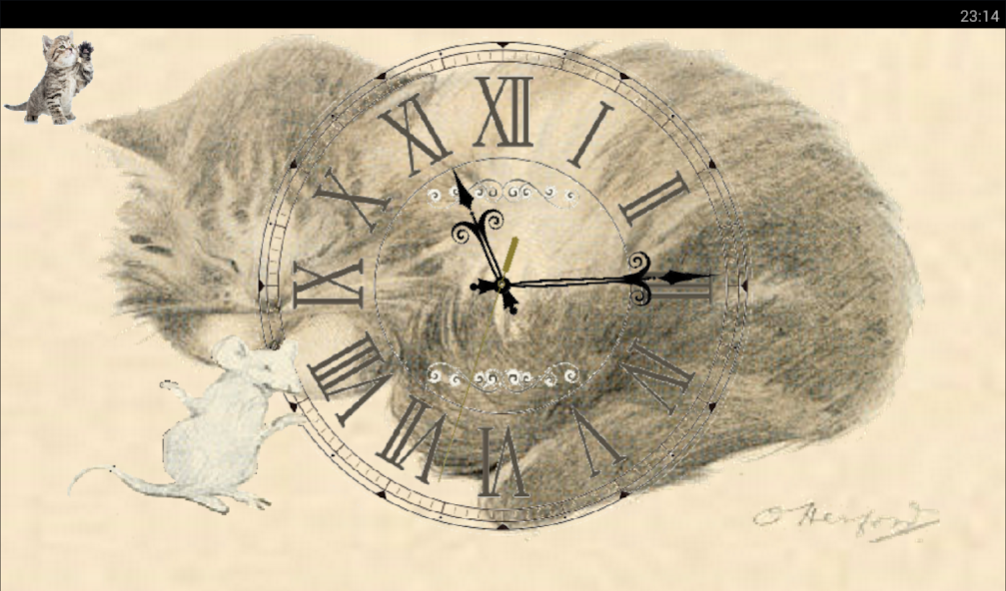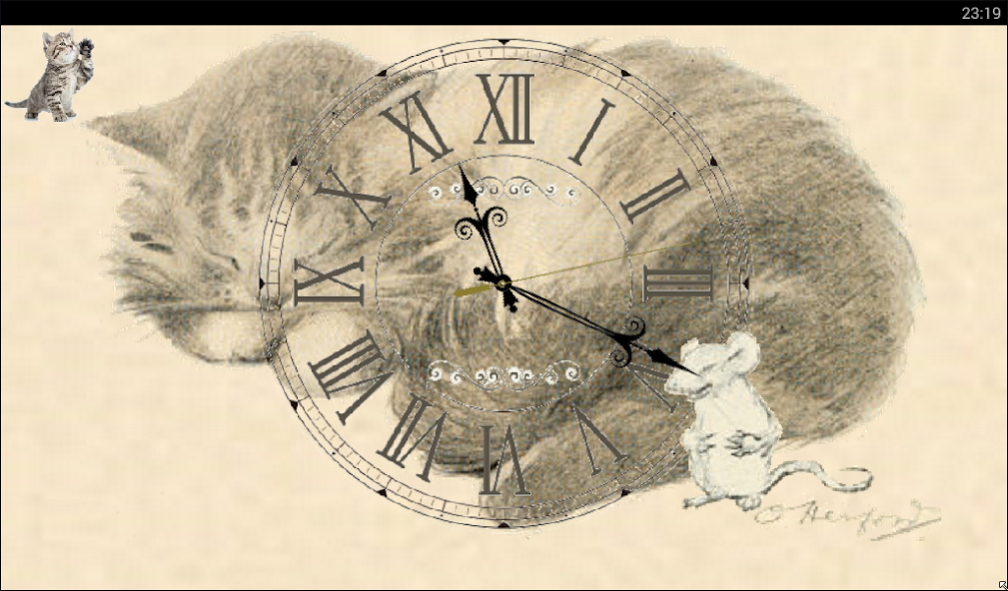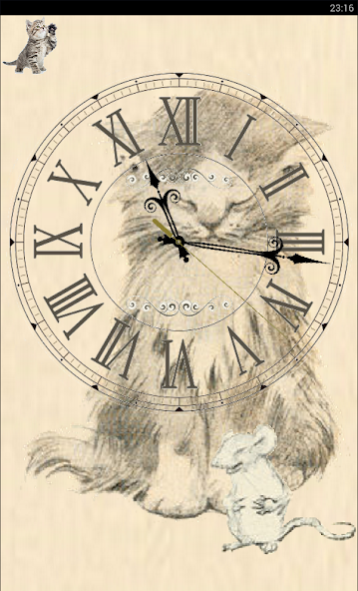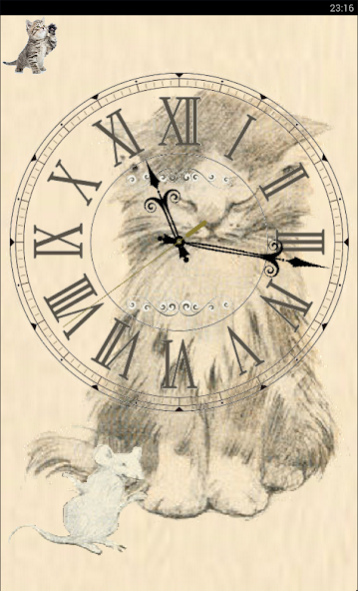Kitten sleeps and purrs. Clock 0.01
Free Version
Publisher Description
A kitten sleeps and purrs.
Tap on the screen to turn onoff the purr sound.
Slide to turn the clock off.
As long as a kitten sleeps, mouses jump around him.
Portrait Mode - The kitten sits.
Landscape Mode - The kitten lies.
This charming collection of cat drawings are from the talented pen of Oliver Herford. The facial expressions and antics of these cats and kittens would seem to indicate that Herford must have lived with cats in his home. With a very limited use of color, usually on just the cat’s eyes; Herford draws your attention to the cat in the picture regardles of what surrounds them. Each and every one of these vintage cat images would make a wonderful addition to your next creative project. Used alone or as a group, these images would easily make a great stationary or note card collection.
This vintage cat drawing and the other’s from The Kitten’s Garden of Verse are among my favorites on Reusable Art. They all date to 1911 and were the work of Oliver Herford (1863-1935).
About Kitten sleeps and purrs. Clock
Kitten sleeps and purrs. Clock is a free app for Android published in the Recreation list of apps, part of Home & Hobby.
The company that develops Kitten sleeps and purrs. Clock is Ltd Inovator. The latest version released by its developer is 0.01.
To install Kitten sleeps and purrs. Clock on your Android device, just click the green Continue To App button above to start the installation process. The app is listed on our website since 2016-03-07 and was downloaded 0 times. We have already checked if the download link is safe, however for your own protection we recommend that you scan the downloaded app with your antivirus. Your antivirus may detect the Kitten sleeps and purrs. Clock as malware as malware if the download link to ru.zzzzz.Clock12purr is broken.
How to install Kitten sleeps and purrs. Clock on your Android device:
- Click on the Continue To App button on our website. This will redirect you to Google Play.
- Once the Kitten sleeps and purrs. Clock is shown in the Google Play listing of your Android device, you can start its download and installation. Tap on the Install button located below the search bar and to the right of the app icon.
- A pop-up window with the permissions required by Kitten sleeps and purrs. Clock will be shown. Click on Accept to continue the process.
- Kitten sleeps and purrs. Clock will be downloaded onto your device, displaying a progress. Once the download completes, the installation will start and you'll get a notification after the installation is finished.